Why is my last ever Commuter Rail station review of Holbrook/Randolph, a station that’s less than 15 miles from Boston, gets served by every single Middleborough/Lakeville Line train, and has connections to two, count ’em, two local bus routes? The world may never know…
Now, it should be noted that I visited Holbrook/Randolph a while ago…but I somehow lost the photos. Luckily this realization timed with Thanksgiving Break, so here we are! Also, shoutout to Adonis, who commented on the Foxboro post: “Can you do Holbrook/Randolph soon? Please! After all, it’s the freaking last station missing from MBTA commuter rail. ” Thank you for the strongly-worded request, Adonis – this one’s for you.
This platform is as Old Colony as Old Colony gets. It’s a single track station with one high-level platform, complete with several benches and wastebaskets underneath some classically drab 90s shelters. The station is long as heck, and alas, the train information isn’t all concentrated in one place: the southern shelter gets the system map, while the northern shelter gets the schedule. Also, it’s as good a time as any to mention that all the signs say “Randolph/Holbrook”, and that is the most infuriating thing in the world.
An Old Colony station with a big parking lot? Wow, what a shocker. You’ve got a total of 362 spaces here, contained in a large lot to the east of the station and a smaller one to the west. It’s the classic daily fee of $4, with a weekend cost of $2. Parking seems to generally be available; on Black Friday, there was barely anyone there, but that was to be expected.
The superior bike facilities are to the east of the station, with six covered racks. The western side does get four racks, but they’re out in the open. Also, this station is home to one of those solar-powered trash things that have been cropping up recently. I think eventually the solar power will serve to power lights for an ad that will occupy the glass space in the middle? I dunno – they’re strange.
Holbrook/Randolph’s western side is below platform level, so several sets of stairs and a ramp lead up to it. After a train leaves, a congregation of people always have to wait at the level crossing across the tracks for it to go completely. Unfortunately, they have to wait a little longer than they normally would – while the level crossing on Union Street doesn’t activate when a train is at the station, they have to come to a stop after leaving to let the gates come down. That’s so annoying!
The westerly side of the station offers more parking, but also a busway for Holbrook/Randolph’s two weekday-only bus connections. The 238 runs to Quincy Center, while the 240 goes to Ashmont – neither route gets particularly high ridership from here, but it’s not nothing, either. A shelter offers a place to wait for both buses and pickups, and it includes schedules for the 238, the 240, and…the 230. Sure, why not?

Station: Holbrook/Randolph
Ridership: Huh, the MBTA has this funky new Blue Book-ish thing that’s way harder to search through than the actual Blue Book. Regardless, you can get some nice data from here if you can figure out how to find it, and thus, we find out that Holbrook/Randolph commands a respectable 437 inbound riders per day, the vast majority of which is concentrated in the AM peak. Also…36 daily outbound riders! Nice!
Pros: It’s an Old Colony station, so it excels in everything those stations excel at: it has a high-level platform and lots of parking. The station isn’t in the middle of nowhere, though, giving it an edge over other Old Colony stations – there are a few businesses right there, and it’s as close as a station could be to the downtowns of both Holbrook and Randolph.
Cons: Lots of little concerns: the platform has that drab aesthetic that these stations seem to have; buses here only operate on weekdays; trains have to stop at the level crossing before it comes down; and the darn signs all say “Randolph/Holbrook”!!!
Nearby and Noteworthy: There’s a bowling alley within half a mile of this station! It’s just a ten-minute walk down Union Street to the aptly-named Union Street Lanes, where you can get your candlepin bowling fix for super cheap prices. Incidentally, I thought candlepin bowling was just how everyone does it, until I came to Philly and tried regular bowling for the first time…candlepin is so much better!
Final Verdict: 6/10
Our final Commuter Rail station goes out with a bit of a “meh”. It has all your Old Colony hallmarks, but a number of problems bring it down to a 6. Gosh, it felt so amazing to finish off the entire MBTA subway system with the grandiose South Station…it’s a lot harder to get excited for this one!
Nonetheless, almost seven years after beginning the quest, I can finally say that I have finished reviewing the entire MBTA system on this blog. Sure, there’ll be some new stuff in the future (indeed, the very near future – can’t wait to analyze the Better Bus changes once their schedules come out!), but for now, I can say I’ve done everything. Thank you to everyone who’s followed along, from those who were there from the start (the “Miles on the MBTA” era) to people who have started reading recently. There’s lots more in store on this blog, from finishing every bus route in Massachusetts, to reviewing all of SEPTA in Philly, to making videos about weird Greyhound trips. Thanks again for sticking with me this far.
Latest MBTA News: Service Updates
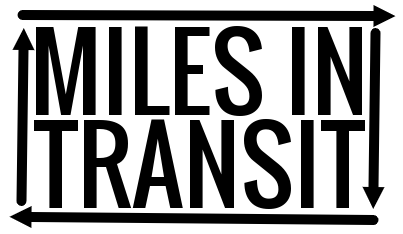







*trumpet fanfare*
Congratulations on the completion of your commuter rail reviews. I loved every word. May I suggest that you plan some projects involving travel between the Massachusetts RTAs? (Cheapest vs fastest?) It’s a really hot issue right now, at least for those of us who live beyond the reach of the MBTA.
Thank you! That’s an interesting suggestion – what do you mean, exactly? Are you talking about cross-RTA trips from, say, Worcester to Lowell, for example?
Hopefully, this won’t be your last ever MBTA Commuter Rail station review, in since South Coast Rail is coming in less than four years.
Whenever it opens, I’ll be there!
Those “solar-powered trash things” are smart trash cans by BigBelly. They all sense when they’re full, to limit work needed to empty them. The cool ones even run a solar-powered trash compactor, so they don’t need to be emptied as often.
Yeah, the trash compactor ones are everywhere! So with these cans, the solar power senses when they’re full? Does it broadcast that information somewhere?
Hi Miles, congrats to your completion of the MBTA Commuter Rail. Once again a great review.
And you wouldn’t believe how chuffed I am to be mentioned by name in one of your blog posts.
Thank you! And it was an awesome comment, I had to bring it up 😀
Can you explain how to navigate that awful “Blue Book” thing? I can’t for the life of me find ridership tables.
Sure – it’s a really clunky and long process, so I’ll split it up into steps. First of all, I now keep getting 404 errors whenever I try to open a table. If you’re experiencing this, it looks like opening an incognito window fixes the problem.
Also, there doesn’t seem to be route-by-route ridership data for buses – it’s just aggregated into “bus”. The Better Bus profiles are a good place to find that data: https://www.mbta.com/projects/better-bus-project/update/bus-route-profiles-now-available. So as far as ridership info goes, you can really only get station data here.
1. Select a mode. Bus, Rapid Transit, or Commuter Rail will all work.
2. Select “MBTA Commuter Rail, Bus, Rapid Transit Ridership”.
3. Click on “Data”.
4. Now for the clunky part. You can see that there’s a ton of data in here, including bus stops. If you hit the kind of funnel-looking icon next to “stop_id”, a blue “stop_id” box will show up next to the number of results.
5. Now you can filter the table to just have the stop you want. “stop_id” works better than “stop_name” because there’s only one station for each one (e.g. if you look up “Porter” under “stop_name”, you get a bunch of Porter Street bus stops). To find the stop ID for the station you’re looking for, you have to go on the MBTA website page for it, and the ID will be in the URL. Examples by mode showing the formats of each type of stop ID:
-Subway: the URL for Alewife is https://www.mbta.com/stops/place-alfcl. So its stop ID is place-alfcl.
-Bus: the URL for Dudley St @ Blue Hill Ave is https://www.mbta.com/stops/1497. So its stop ID is 1497.
-Commuter Rail: the URL for Holbrook/Randolph is https://www.mbta.com/stops/place-MM-0150/. So its stop ID is place-MM-0150.
6. I did Tufts Medical Center (place-tumnl). But we’ve still got a ton of results! We have to do another filter. Click on the funnel next to “season”, then click on the box and check off “Fall 2018” (the most recent data). Clicking anywhere that’s not the box will apply the filter.
7. If you want to limit this to a day of the week, we can do that by filtering out the “day_type_name”. I’ll do weekday. Note that Commuter Rail only has weekday data.
8. Now we’ve got lots of different time periods throughout the day (weekend days only have one), split between two “direction_id”s – 0 is outbound, and 1 is inbound. While it’s cool to see how many people use a station in each time period, you may just want to get total ridership. In that case…you just gotta add everything up with a calculator, as far as I can tell. Make sure you look at the “average_ridership” instead of “total_ridership”. Also note that bus stops split it up by both the route and the route variant, making things even harder to sift through.
9. So after all that searching, all that filtering, and all that adding, we find out that Tufts Medical Center gets…drumroll…6,365 riders per day. Yay.
10. If anyone can find an easier way to search through these tables, let me know. You would have better luck if you put the data into a software like SQL, R, or even Excel and coded your way through the filtering, but that requires knowledge of how to, er, do that.
Hope this helps somewhat! I love how this is touted as an improvement over the old PDF format when, as far as ease of getting the data, it clearly isn’t…
Wow, that is pretty terrible. Thanks for your explanation, Miles, as I was similarly confused.
Thanks Miles! I figured it out thanks to you! (Even though it wasn’t intended for me and I’m 3 months late) Now I can FINALLY get accurate ridership data!
…Only if I have like 3 hours to spare
JUST GIVE US THE OLD BLUE BOOK MBTA!!! NONE OF US CARE THAT THERE ARE 2 OUTBOUND RIDERS AT THIS STOP IN THE MIDDLE OF NOWHERE AT 3:00 AM!!! (sorry)
Devils advocate, i actually somewhat like it. The bus profiles are cool, before you just saw its ridership and now you can see how important it is on a number of metrics, a more detailed description of the route, more details on frequency and different routings, even the different service patterns, its so much cooler. Everything else is to confusing, the 600,000 line spreadsheet that lists every stop multiple times for different scedueles and service patterns, without even telling you what the stop name is, is way to confusing
Station Signage has since been fixed to read “Holbrook/Randolph”.
RIP Union Street Lanes
(aka Wright Brothers Sports Center (1961-2023)
Candlepin is the Real bowling