Yes, I am in fact posting about a computer game. It’s just that I’ve been having so much fun with London Underground Simulator, and I figure anything transit-related is fair game on this blog. I’m not sure if this particular type of feature will work, but tell me what you think in the comments section below. I might be able to cover other transit-related games in the future.
 |
| This is an actual screenshot from the game. From: http://london-underground-simulator.en.softonic.com/ |
Unfortunately, the people at Aerosoft (the company behind the game) don’t seem to want you to play it. In order to download it onto your computer (unless you get the boxed version, where you might not have to do this), you have to also download the impossible-to-find Aerosoft Launcher (trust me, this link will save you a lot of time). It’s a good thing I found it, because when I inquired about the matter to the customer service at Aerosoft, I got a completely bogus email response that said, “Duplicate.” Absolutely appalling service.
 |
| This is where you drive. From: http://spong.com/game/screens/11049457/London-Underground-Simulator-World-of-Subways-3-PC/354025 |
When you’re driving the train, it’s probably good to stay within the speed limit (although you don’t “lose” if you do it in Drive to Schedule). You also have to be very careful of red lights, because you instantly fail if you go past one in both Drive to Schedule and Missions. When doing a Drive to Schedule, you should also stick very close to the schedule. If you don’t, it will show in your final score. When I completed my first Drive to Schedule, I only got a 44% score. Apparently, I broke the speed limit (hey, I was behind schedule), didn’t line up my train perfectly at the station (that’s hard to do), didn’t let all the passengers get in the train (they were just standing there as far as I could see), and was late (I’m blaming that on the passengers that took too long to get onto the train). In my defense, it was my first completed route and I was driving at rush hour. But you should learn from my mistakes. My first time driving to schedule, I did the whole Circle Line perfectly, and then came into Hammersmith (the final station) too fast and crashed.
 |
| Some passengers in the train. From: http://londonsimulator.blogspot.com/ |
Unfortunately, the sound doesn’t work, although that’s probably just my computer. The characters glitch as well, and the time to load up the game can be torturous. The missions are also much too unforgiving, as well as your score at the end. The game also crashes periodically on my computer, but after restarting it, it works fine. Note that depending on your computer, the game can be dreadfully slow. On my laptop, the animation is very choppy, but I got used to it. It’s also a bit weird how your character is constantly lolling his head around, but again, I got used to it. Despite its flaws, the game is very addictive and fun (although probably not for people who aren’t transit geeks), and if you have the right type of computer (see link above), it can be a great time. Oh, and you might want to have a map of the system nearby. You’ll probably need it.
 |
| This is probably my favorite image from the game on the internet. From: http://www.aerosoft.com/cgi-local/us/iboshop.cgi?showd,,50211 |
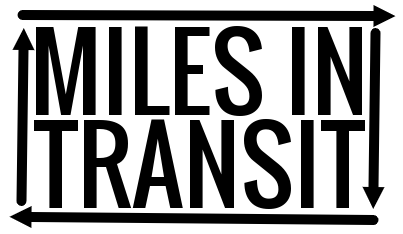
Did you ever det the sound fixed, if so what was the problem.? (mine has no sound, annoying)
Believe it or not, I just turned the game on one day and it had sound. No idea what I did…